Is anybody else having problems with pasting something on their posts? Because it's freaking bothering me. I usually do my reviews first at Shelfari, sort f the rough draft, and they paste them here for all of you to see. Lately I haven't been able to because my dear sweet Tashiba is refusing to come out of her coma, what I did to her to deserve this Ill never know, and when I try to do my posts how I do them normally on other computers, well, THEY DON'T FRICKING WORK. It's messing with my posting schedule, is messing with my life O.o
Coming up I have two reviews to post (if I can EVER find a bloody computer that does my bidding) one for Paranormalcy (5 hearts) and one for Eternal Kiss of Darkness (also 5 hearts). Ive been on a roll lately with good books, Meridian, then Eternal Kiss of Darkness (even though I absolutely knew it was going to be good -Jeaniene Frost for goodness sakes!) and then Paranormalcy- which was so good I can't believe anyone who is not going to buy this bad boy-.
Does anybody know why is this happening? Is it a sort of new add on to Blogspot? (a very annoying one...) Or is it just the computers I employ?
As soon as I find a decent computer I will paste my reviews over here, which will have to be pretty darn soon because I need to post something by tomorrow!
Until then, you can find my review for Paranormalcy at my Shelfari page -> www.shelfari.com/taschimacullen
Have a nice day
-Taschima (oh I also can't copy paste images, what is wrong with the world!?!)
Bloody Bookaholic's Commandment:
Friday, 10 September 2010
Subscribe to:
Post Comments (Atom)

 -♥-
-♥-
 -♥-
-♥-
 -♥-
-♥-
 -♥-
-♥-
 -♥-
-♥-
 -♥-
-♥-
 -♥-
-♥-
 -•
-•
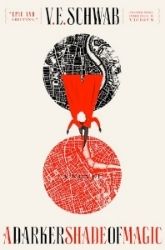










































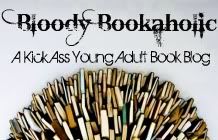
I don't copy and past my photos - I find that saving them and then uploading works a lot better - but I do copy and paste some of my posts. However, I haven't had any problems, though I use Microsoft Word for writing them. Sometimes I just write directly into blogger.
ReplyDeleteGood luck with everything!
It can be a real problem cross posting from other platforms or programs (as I am sure you have noticed). I would absolutely recommend that you download Windows Live Writer which allows you to not only draft and format your posts but it allows ofr super easy image insertion and formatting too. Seriously, it is as easy as typing up an email once you have set up where you'd like your images saved.
ReplyDeleteShout if you need technical help!
I'm having problems with that too! It's driving me crazy!! For me it either 1) doesn't work period or 2) it makes the font HUGE
ReplyDeleteIf you're having trouble like I did with the huge writing you have to go to the html part of the posting and then remove the font size and font name before and after the writing.
I hoped I helped... Good Luck! :)
Make sure you are copying/cutting/pasting in the HTML tab, not the compose tab. That is all. Blogger is just very specific. Hope this helps!
ReplyDelete