So here I have decided to write a filthy dirty report on the realities of owning a Nook for newbies and the people out there who are, like I was, agaisnt the very mention of the word.

Step 1: Open it.
I get in my mother's car after a 12 hour ride on the Greyhonund bus and what is the first thing presented to me? A hug, a kiss, and a Nook. Happy birthday to me! I look at the box and it is breathtaking. I feel like it's Christmas day. I stare at it, ogle it, pretty much devour it with my eyes alone. Next I open it.

Step 2: Configure it.
And so first things first. You mustn't try to turn on your Nook because guess what? It needs to charge silly! So go to the nearest wall plug and charge it. Now you can turn it on. Once you turn it on it'll go through the normal configuring steps, until you hit your first bump.
You need Wi Fi in order to continue configuring your Nook. This is not an option! Without it you might as well not have opened the Nook at all. Once you set up the Wi Fi (which really can be with any Wi Fi spot, doesn't have to be one designated one so I don't get the point of this MANDATORY step) you have the option of putting in your credit card info. This can be both a good thing and a bad thing, and this is why:
Good thing: once you put in your credit card info all you have to do to get a book is go to the Shop option in your menu and with a simple touch of a button you can instantly have a new book!
Bad thing: once you put in your credit card info all you have to do to get a book is go to the Shop option in your menu and with a simple touch of a button you can instantly have a new book...
Now more than ever you will need to master self-control cause it'll be so easy to spend all this money and all these books you want to have. So easy...
TADA! You are done configuring your Nook... so what now?
Now you go buy a book and read. Unless you are a blogger and you have an account on Netgalley, then go request books! As I did. I downloaded Days of Blood and Starlight by Laini Taylor and already started reading it.
Step 3: Play with it!
Disadvantages when owning a Nook:
- In order to buy books, or do anything with the Nook you need an Internet connection. So make sure you buy plenty of books before you go to the dessert or the moon (but maybe there's wi fi there too?).
- You have such a small amount of books at the beginning is discouraging. I swear I just want to have all MY books (books I own for goodness sakes) in my Nook! I mean, I have books I've bought that I haven't even read (huge list). I want a time machine in order to tell myself to hold out for my brand new Nook ("Don't buy anything girl! Buy them later at a cheaper price and then you can carry them all around with you all the time!"). It's just not fair, you'd think they would have come up with a solution to this, a program or something.
- Look at that, APPS! We all love those! Wait a second... you have to buy all your apps. You can't even get the basics for free like a calculator app, calendar app, etc. Way to go Nook, way to go... Apps you get for free: Chess, Contacts (?), crossword, email (actually helpful, need Internet connection for this of course), Hulu Plus (advertising much? I have an account though so thanks for letting me have an app for a program I already pay for), music player (add music! Oh wait, buy a micro SD card first though!), My Media (pictures/videos/ etc), Netflix (Hulu Plus rinse and repeat), Pandora, Sodoku, and finally Nook Friends which reminds me...
Advantages when owning a Nook:
- You get to carry AS MANY BOOKS with you as you want/have.
- Hey! It seems I have more space in my room now! Won't have to give my bed to my books in the near future.
- The fricking thing is like a mini computer (at least the Tablet one) so I can access the internets whenever Wi Fi is available (these days where is Wi Fi NOT available?).
- Pretty... Shiny...
Sure it has it's annoying things but nevertheless I am in love with mine. What can I say? As my last name suggests I am a sucker for shiny things.


 -♥-
-♥-
 -♥-
-♥-
 -♥-
-♥-
 -♥-
-♥-
 -♥-
-♥-
 -♥-
-♥-
 -♥-
-♥-
 -•
-•
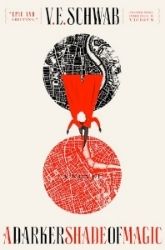










































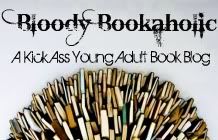
I have a nook and I absolutely love it, the wifi thing is a pain but I only try to buy books when I'm at home so it's never been a very big deal. I'm actually debating on getting a Kindle now because I notice Amazon has so many more deals on ebooks.
ReplyDeleteI bought the nook tablet for Christmas. I haven't opened it yet but I am excited to! I had the old school one before so I think I will really enjoy the newer features. :)
ReplyDeleteCan't help with some of the more advanced issues (Facebook on your nook- hun I have the first generation) but I <3 my Nook and will be totally heartbroken when I finally drive it to exhaustion.
ReplyDeleteI tend to keep mine in airplane mode so I can'tbuy books. I do a lot of my shopping from the computer and try (sometimes not very hard) to shop from gift cards.
I take advantage of the nifty Kindle deals with the Kindle app on my phone, excepting the deals that are loaners. so I largely get the best of both worlds. I still prefer the Nook as the customer support is awesome. I nuked the battery on Christmas Eve and they said "no worries" and had one sent UPS. Took a little longer because of the holiday and Saturday, but it was free and it got everything fixed.